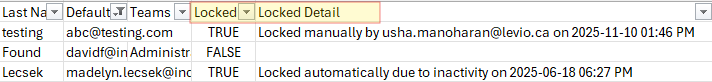You can view the status of users, such as Active or Locked, in the following ways:
From the left navigation panel, click Users.

To view the status of a locked user in the UI:
- Select a user in the Users list
- Hover over

- Details about when and by whom the user was locked can be viewed.
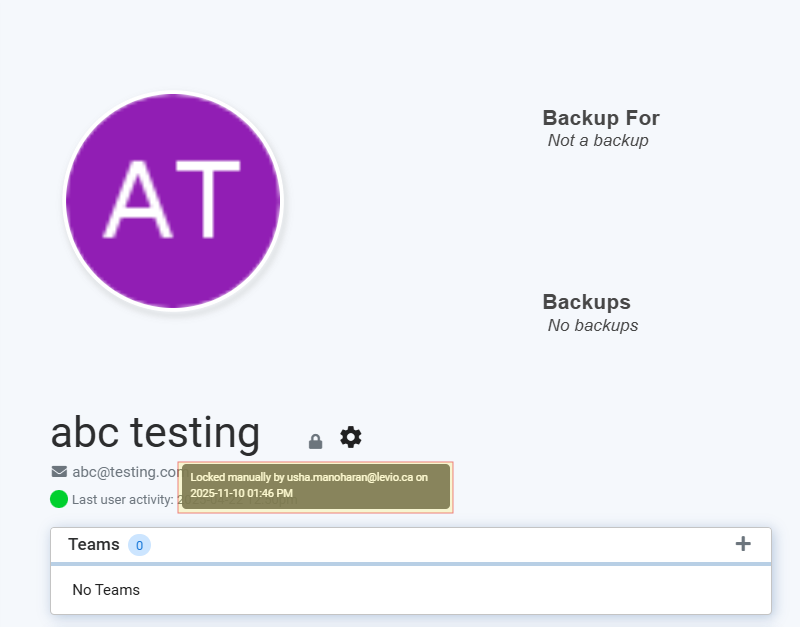
To view the status of locked users in the exported spreadsheet:
- In the Users list, click
 , then click Download Users.
, then click Download Users. - Follow your browser instructions to save the information as a CSV file.
- Columns such as Locked and Locked Detail provide information on the user's lock status.